6 Best FREE Video Editors for YouTubers in 2020
Monday, July 5, 2021, 7:32 PM GMT-5
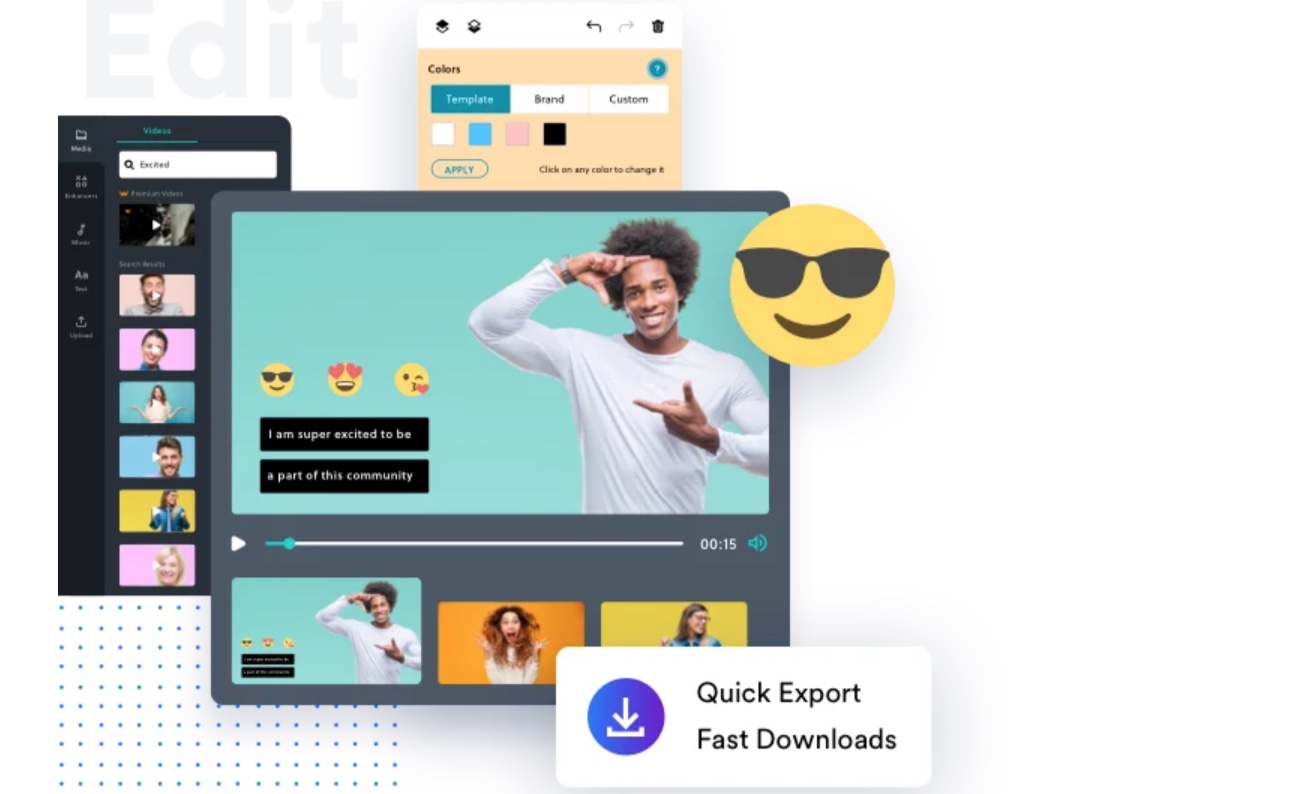
The amount of user-generated content on video-sharing platforms like YouTube is increasing. But what exactly do YouTubers use to edit their videos? And, most importantly, which are the best free non-linear video editors?
Many factors may influence which video editor is ideal for you. The kind of content and audience, as well as your computer’s capabilities, all play a significant role in choosing which video editor will suit you best.
And, although there is no simple solution to these issues, this post will provide you with a brief overview of the 6 best video editors.
Although these applications are powerful and capable of producing high-quality content, you should ensure that your computer fulfills the minimal requirements for operating them before downloading and installing them.
However, if you choose a cloud-based editor, your computer’s capabilities do not play a significant role in the performance of the video editor as most of the processing happens on the cloud.
List of Top 6 Free Video Editors for YouTubers in 2020
1. InVideo
InVideo is a user-friendly cloud-based online video editor. The site combines sophisticated video editing capabilities with an easy-to-use interface, so you don’t have to be an expert to make amazing videos.
In InVideo, everything in your video is within your control, including motion effects, scene changes, and green screen. Still, picture animation, clip modification, and narration are among the platform’s sophisticated features.
Custom branding and free audio tracks from InVideo’s collection of copyright-free music can also be added to enhance the appeal of your videos.
Once you upload your pictures, movies, and music to the cloud, you’ll be able to access them whenever you need them, from any location with an internet connection.
When you’re done editing your video, you may download it or save it to the cloud so you can share it on social media platforms like Facebook and Twitter. You can also use InVideo to embed videos on your website.
2. Shotcut
Shotcut is a free and open-source video editor for Mac, Windows, and Linux. This basic video editor is free; there is no pro version; therefore there is no option to upgrade.
If you’re considering establishing a YouTube channel and want to know what YouTubers use to edit videos, this software is a must-have.
At first look, the UI may not seem to be as user-friendly as you would anticipate. Many of the tools and functions, however, are buried in the buttons at the top of the window. It has all of the standard features of a video editor, such as filters, editing, and so on.
It also has a few transitions and effects that aren’t as spectacular as those found in other editing applications but are adequate for a free video editor.
3. Hitfilm Express
Hitfilm Express is a free video editor that is available for both Windows and Mac. Even though it is a free application, it is amazing. Beginners and experienced editors alike will be pleased with this software’s ability to produce stunning results.
When you first start the software, you are bombarded with brilliant ideas. You may expand on these suggestions or work with something you already have in mind.
The UI is very similar to that of many conventional video editors, but its unique features will most likely take some getting accustomed to.
It includes several fantastic features, including keying for green-screen effects, layers and masks, sophisticated cutting tools, video and audio filters, and composition tools. Hitfilm Express offers a plethora of high-quality animation choices that are both amazing and difficult to come by for free.
4. VSDC
If you’ve ever wondered what YouTubers use to edit videos when they don’t have a powerful computer, the VSDC video editor may be exactly what you’re searching for. VSDC is a free nonlinear video editor that allows you to produce and edit movies in a variety of formats. With VSDC, you can even edit 4K movies.
This program, however, is only available for Windows and does not support Mac, Linux, or other operating systems. Finding items on VSDC is simple – many of the settings you’ll need can be accessed simply by right-clicking various objects on the UI.
In VSDC, words like “media” and “merge” that are used in other video editing applications are termed “object” and “sprite” respectively. It does, however, provide all of the standard choices such as divide, cut, rotate, crop, and so on.
VSDC enables direct HD and 4K YouTube outputs. If you want to share your completed video on social media, VSDC allows you to store it in predefined profiles for Facebook, Twitter, and Instagram. That’s a lot of great features for a free movie editor!
5. Davinci Resolve
Davinci Resolve is a multi-platform application that works on Windows, Mac, and Linux. If you’re new to video editing, this sophisticated program may not be the best choice.
What YouTubers use to edit videos should speed up their workflow rather than slow it down. This software is best suited for intermediate to advanced editors and filmmakers.
Davinci Resolve 16 offers a much simpler workflow than prior versions. However, the UI may still be intimidating, particularly for first-time users. On the UI, you may work with your changes in several workspaces.
These workspaces (referred to as pages) are arranged at the bottom of the program’s display. Media, Cut, Edit, Fusion, Color, and Deliver are among a few options available to users.
Davinci Resolve offers a very distinct look from many conventional video editors, and it is also far more powerful! It’s worth noting that you’ll need a decent graphics card to use Davinci Resolve, particularly if your video is very long.
6. Lightworks
Lightworks comes in last on our list of the top free video editors for YouTubers. The application is available for Mac, Windows, and Linux and it is one of the most capable video editing programs used by many YouTubers.
Lightworks’ interface consists of panels such as bins, timelines, and editorial review. When you upload videos, they are organized into bins. You can drag them from the bins to the timeline, and you can see them from the edit review window while you work on the clips.
Although Lightworks is comparable to many other video editors, learning how to use its strong features and toolset will take some time for inexperienced editors.
You can immediately export your project to YouTube and even include meta tags to make it simpler for others to discover your films on the web. When utilizing the free edition of Lightworks, keep in mind that your video quality cannot exceed 720p HD.
In addition, the free edition cannot export to Blu-ray and DVD. To get access to all of these features, you must buy the premium version.
Conclusion
That brings us to the end of our list of the top 6 free video editors for YouTubers. Having the proper video editing tool is the first step in creating great YouTube videos. So, if you’ve ever wondered, what do YouTubers use to edit their videos?
You are now aware! Before subscribing to a premium subscription, take the time to try these free video editors to ensure that they function on your machine.



