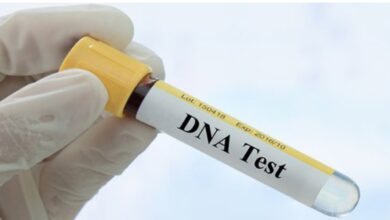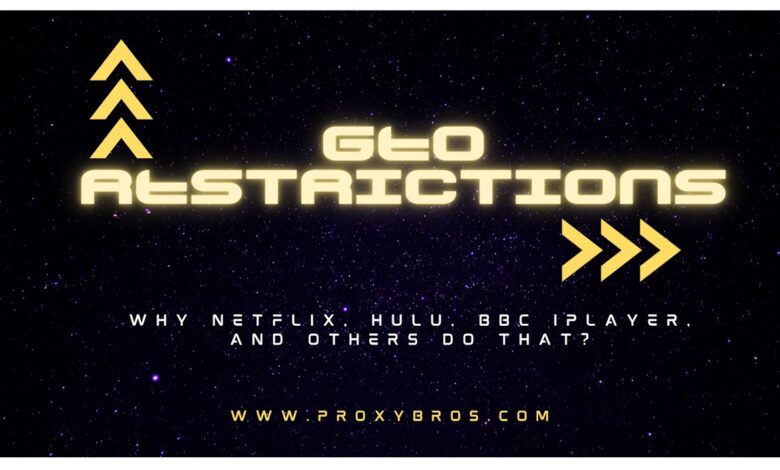
As you probably know, geo-restrictions limit streaming content to specific regions, often leaving users unable to access their favorite international media. ProxyBros claims that using proxies helps bypass these limitations, enabling viewers to enjoy a diverse array of shows, movies, and music from around the world, enriching their overall entertainment experience.
Understanding Geo-Restrictions
Geo-restrictions are constraints enforced by streaming platforms to regulate content accessibility depending on the user’s geographical location. Leading services like Netflix, Hulu, and BBC iPlayer enforce these restrictions to honor regional licensing and content distribution agreements.
For instance, a series available on Netflix in the United States may be unavailable elsewhere because licensing rights are managed independently across various regions. These agreements aim to optimize revenue and adhere to local regulations
but contribute to inconsistent media access, disappointing users seeking diverse content libraries.
Know What Proxies Are?
Proxy servers are, in fact, intermediaries that redirect your internet traffic through alternative servers, concealing your actual IP address. This alteration of your virtual location enables access to geo-restricted content and enhances online anonymity. Proxies operate by intercepting and transmitting requests from your device to the web and subsequently returning the responses.
Varieties of proxies encompass residential proxy servers, which utilize genuine residential IPs; datacenter proxies, offering swift connections from data centers; and mobile proxy servers, leveraging mobile network IPs for adaptability and dependability. Each proxy type caters to specific requirements, spanning streaming, safeguarding privacy, and circumventing geo-blocks with distinct functionalities and benefits.
Setting Up Proxies for Streaming
For Desktop
To configure proxies on Windows, navigate to “Settings” > “Network & Internet” > “Proxy” and enter the server details.
On macOS, go to “System Preferences” > “Network,” select your connection, click “Advanced,” and set up your proxy under the “Proxies” tab.
For Mobile Devices
To configure the Android proxy server, tap on “Settings” > “Wi-Fi,” long-press your network, choose “Modify network,” and enter proxy information.
On iOS, access “Settings” > “Wi-Fi,” select your network, and configure the proxy settings under “HTTP Proxy.”
For Smart TVs and Streaming Devices
On Roku, set up a proxy in the network settings.
For Apple TV, go to “Settings” > “Network” and configure the proxy.
On Firestick, access “Settings” > “My Fire TV” > “Developer Options” and input your proxy details.
How to Choose the Right Proxy for Streaming
If you ask me, I fall back on considering the following criteria in the first place:
- Speed: I advise choosing a proxy with low latency since it’s crucial for buffer-free streaming. High-speed proxies reduce lag and ensure smooth playback, enhancing your viewing experience.
- Reliability: A stable connection is essential for uninterrupted streaming. Look for proxies with high uptime and consistent performance to avoid disruptions.
- Compatibility: Ensure the proxy supports popular streaming services like Netflix, Hulu, and BBC iPlayer. Not all proxies can bypass geo-restrictions, so verify that the chosen service can access the content you wish to stream. This compatibility ensures you can enjoy a wide range of international media without issues.